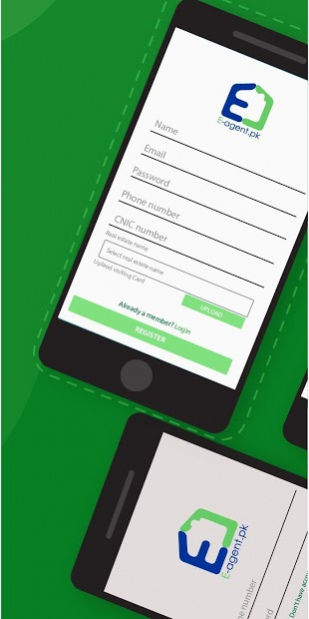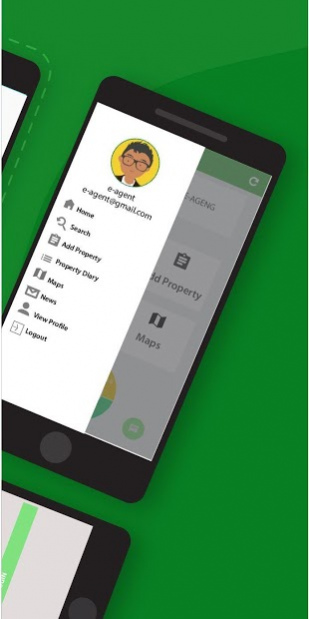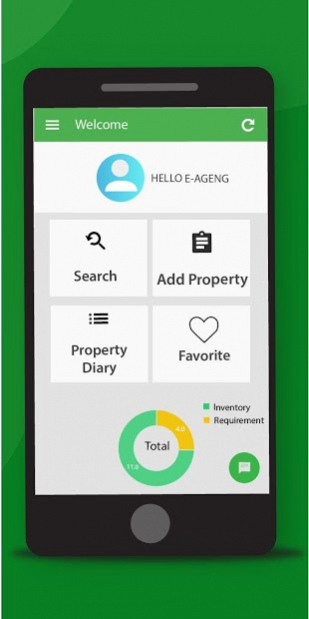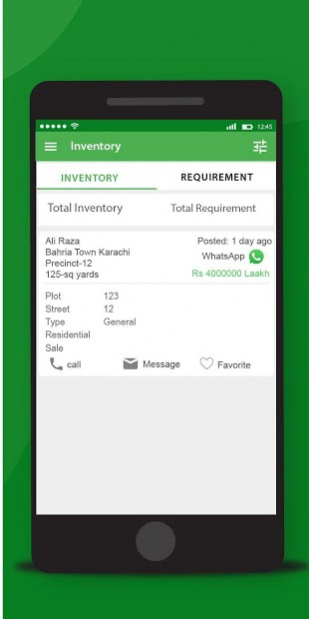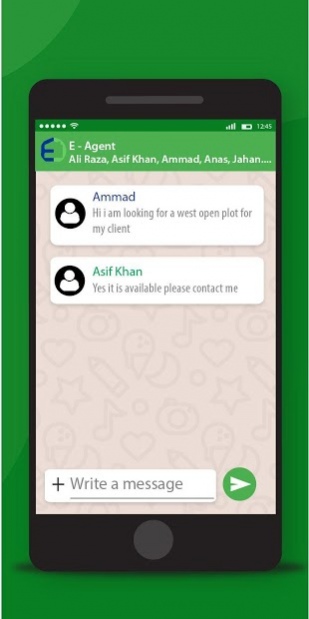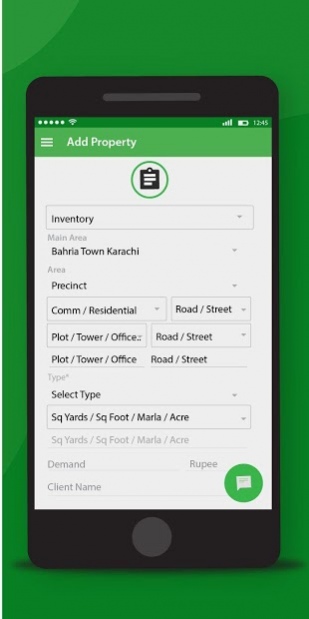E Agent 1.0.2
Download
Free Version
Publisher Description
EAgent app associates you with the biggest database of dynamic properties in Karachi, enabling you to discover precisely what you need. It majorly give easy access to properties of Bahria Town
The application guarantees that you arrive on the ideal property by giving you the choice of refining your inquiry by area, kind of property, region, and value run.
The application additionally enables you to add properties to your favorites for easy access later.
Highlights:
• Find all the essential data about a property on one basic screen
• Share a property in a split second on your interpersonal interaction pages
• Send every one of the details of a property as a message to anybody you need
• Call the posting telephone number(s) legitimately
• Mark properties you like as favorite for simple future access
Contact Us:
When you've attempted the application, we'd love to hear what you thought of it. Development is our center name, and we cherish working off of client input, so please let us how we can make the EAgent app considerably awesomer.
Note: The E Agent app is for properties in Karachi as it were
About E Agent
E Agent is a free app for Android published in the Personal Interest list of apps, part of Home & Hobby.
The company that develops E Agent is CodenLearn. The latest version released by its developer is 1.0.2.
To install E Agent on your Android device, just click the green Continue To App button above to start the installation process. The app is listed on our website since 2019-07-17 and was downloaded 115 times. We have already checked if the download link is safe, however for your own protection we recommend that you scan the downloaded app with your antivirus. Your antivirus may detect the E Agent as malware as malware if the download link to com.uhfsolution.realestate is broken.
How to install E Agent on your Android device:
- Click on the Continue To App button on our website. This will redirect you to Google Play.
- Once the E Agent is shown in the Google Play listing of your Android device, you can start its download and installation. Tap on the Install button located below the search bar and to the right of the app icon.
- A pop-up window with the permissions required by E Agent will be shown. Click on Accept to continue the process.
- E Agent will be downloaded onto your device, displaying a progress. Once the download completes, the installation will start and you'll get a notification after the installation is finished.